First of all you must be a little familiar with jQuery. But you are not expected to be a jQuery expert. Secondly, you must also be familiar with javascript and CSS and thirdly, you must be eager to learn :).
For quite a few days I was searching for something that gives me the ability to
- open a link (outside webpage) in a popup window
- Open HTML controls in popup
- Can show images in the popup
- Can show images as a slideshow in a popup
- Can show inline HTML in a popup
- Should be sexy, not like the old school HTML popup window
Continue reading ‘Fancy, Sleek and Stylish JQuery Popup With ColorBox’
Filed under: Javascript, jQuery, Programming, Tutorials | 1 Comment
Tags: beautiful popup, css, html, html popup, javascript, javascript popup, jquery popup, popup, popup window, sexy popup, simple popup, sleek popup
- Download executable jar from here.
- Put the downloaded file in C drive or anywhere you like
- Open command prompt ( Start > Run > write cmd and press OK)
Filed under: Glassfish, Programming, Tutorials, Web/Application Server, Windows | 1 Comment
Tags: application server, glassfish, Installations, java, web server
I had a situation today, I accidentally executed SQL insert script twice. The bad thing was that the table had no primary key or unique key defined which may have stopped it from execution.
Lesson: Not having Primary keys is a bad idea
So, now I can not delete each row manually so I had to write a query which could do that for me. Thanks god it saved me a lot of time.
So here goes the query, rather queries for performing the same functionality.
Continue reading ‘How To Delete Duplicate Rows in Database Table’
Filed under: Oracle, SQL, TOAD | Leave a Comment
Tags: database, delete duplicate, Oracle, SQL, sql delete, sql delete duplicate, TOAD
Finding highest or lowest number in a column is easy, you can do that with max() and min() SQL function. But I had recently been asked in an interview to write a query that could find the second highest value in a table column.
Ooops, and I didn’t do well in that interview either.LOL
Before showing you the query, first, let me make things more easy for you. Here is the table script for our very simple JOB table.
CREATE TABLE AAMT.JOB
(
JOB_ID INTEGER,
DESCRIPTION VARCHAR2(50 BYTE)
);
Done? Lets move on and insert a few records in JOB table.
Insert into JOB (JOB_ID, DESCRIPTION) Values (1, ‘Teaching’);
Insert into JOB (JOB_ID, DESCRIPTION) Values (2, ‘Programming’);
Insert into JOB (JOB_ID, DESCRIPTION) Values (3, ‘Administration’);
Insert into JOB (JOB_ID, DESCRIPTION) Values (10, ‘DBA’);
Insert into JOB (JOB_ID, DESCRIPTION) Values (5, ‘Pilot’);
Insert into JOB (JOB_ID, DESCRIPTION) Values (8, ‘Security’);
COMMIT;
OK, ladies and gentlemen here goes an Oracle query that does the same. Rownum is our thing here, rownum will serve our purpose .I hope it would be helpful for you.
select job_id from
(select rownum r,job_id from job order by job_id desc)
where r=2;
This is another version I found on web
SELECT job_id FROM
(SELECT job_id,row_number() OVER (ORDER BY JOB_ID DESC )r FROM job)
WHERE r=2;
Both queries return
8
I hope this would help.
Please leave feedback or if you have better solution, please share.
Filed under: Oracle, SQL, TOAD, Tutorials, Uncategorized | 3 Comments
Tags: database, highest number, Oracle, queries, second highest, SQL
GNOME 2.26 has released

The GNOME project is proud to release this new version of the GNOME desktop environment and developer platform. Among the hundreds of bug fixes and user-requested improvements, GNOME 2.26 has several highly visible changes: the inclusion of a new disc burning application, simpler file sharing and a generally smoother user experience. Learn more about GNOME 2.26 through the detailed release notes.
For more news, tech tutorials and tech information click here
Filed under: gnome, Linux, Open Source, Open Source News | Leave a Comment
Tags: gnome, gnome 2.26, gnome 2.26 release notes, gnome 2.26 released, latest gnome, linux gnome
Get a free Ubuntu 9.04 CD
 The next ubuntu stable version is going to be released on 23rd April 2009.If you want to order your free CDS use the following linkhttps://shipit.ubuntu.com/
The next ubuntu stable version is going to be released on 23rd April 2009.If you want to order your free CDS use the following linkhttps://shipit.ubuntu.com/
If you want to know new features in ubuntu 9.04 as follows
* Linux kernel version 2.6.28
* A new notification system
* Faster boot times
* GNOME 2.26 desktop environment
* Community desktop themes and brand new artwork
* Evolutionary EXT4 filesystem
* Support for many new devices (wireless, webcams, mobile phones, etc.)
Filed under: Uncategorized | Leave a Comment
Tags: free ubuntu cd, Ubuntu, ubuntu 9.04, ubuntu 9.04 new features
Ubuntu 9.04 Coming Soon

Its almost ready 🙂 Here is what Ubuntu team has to say
Upgrading from Ubuntu 8.10
To upgrade from Ubuntu 8.10 on a desktop system, press Alt+F2 and type in “update-manager -d” (without the quotes) into the command box. Update Manager should open up and tell you: New distribution release '9.04' is available. Click Upgrade and follow the on-screen instructions.
To upgrade from Ubuntu 8.10 on a server system: install the update-manager-core package if it is not already installed; edit /etc/update-manager/release-upgrades and set Prompt=normal; launch the upgrade tool with the command sudo do-release-upgrade; and follow the on-screen instructions.
Download
Get it while it’s hot. ISOs and torrents are available at:
http://releases.ubuntu.com/releases/9.04/ (Ubuntu Desktop, Server, and Netbook Remix)
http://releases.ubuntu.com/releases/kubuntu/9.04/ (Kubuntu)
http://cdimage.ubuntu.com/releases/9.04/rc/ (Ubuntu MID)
http://cdimage.ubuntu.com/edubuntu/9.04/rc/ (Ubuntu Education Edition)
http://cdimage.ubuntu.com/xubuntu/releases/9.04/rc/ (Xubuntu)
http://cdimage.ubuntu.com/ubuntustudio/releases/9.04/rc/ (UbuntuStudio)
http://cdimage.ubuntu.com/mythbuntu/releases/9.04/rc/ (Mythbuntu)
http://cdimage.ubuntu.com/netboot/9.04/rc/ (Ubuntu ARM)
Filed under: Uncategorized | Leave a Comment
Tags: Ubuntu, ubuntu 9.04, ubuntu latest version
To open the DBMS Output window in TOAD, go to View > DBMS output.
To test if it is working or not use the following procedure in TOAD sql editor and execute it.
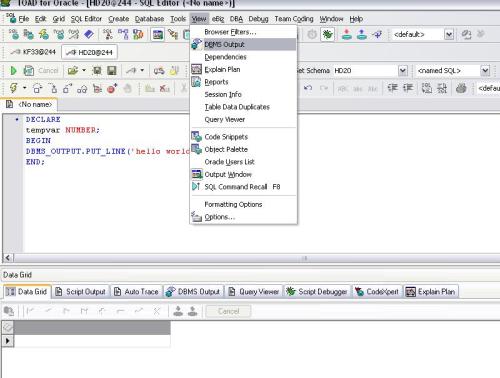
DECLARE
tempvar NUMBER;
BEGIN
DBMS_OUTPUT.PUT_LINE(‘hello world’);
END;
Have a look at the image displayed under. Write the SQL mention above into an SQL editor and press Execute Statement button after selecting the entire sql.

Once you execute the above sql, open the output window to see the output. See the image below.
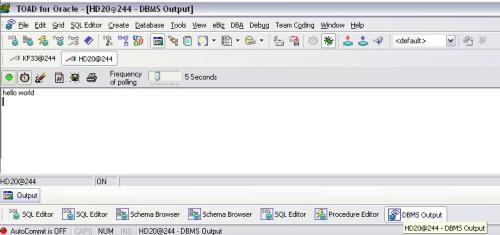
Filed under: Oracle, TOAD, Tutorials | 3 Comments
Tags: dbms output, TOAD, X dbms_output, X dbms_output.put_line, X oralce output
This is how you can create an oracle sequence
Syntax
CREATE SEQUENCE sequence_name
MINVALUE VALUE
MAXVALUE VALUE
START WITH VALUE
INCREMENT BY VALUE
CACHE VALUE;
A Demo
CREATE SEQUENCE my_seq
MINVALUE 1
MAXVALUE 999999999999999999999999999
START WITH 1
INCREMENT BY 1
CACHE 20;
— If you don’t provide MAXVALUE its default value is 99999999999999999999999999
Continue reading ‘How to create and use an Oralce Sequence’
Filed under: Oracle, Tutorials | 2 Comments
Tags: Increment and decrement an oracle sequence, Oracle, Oracle sequence




